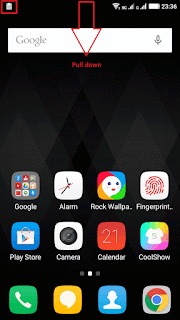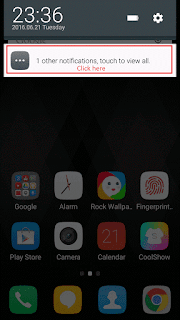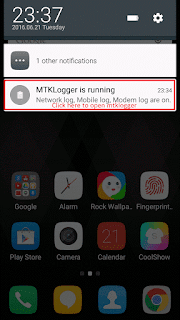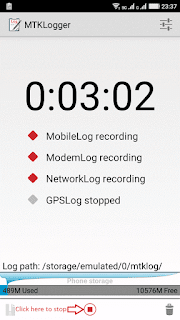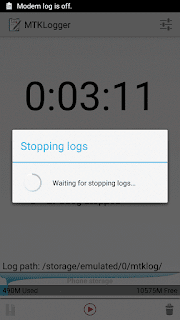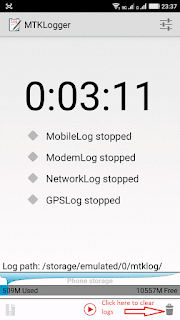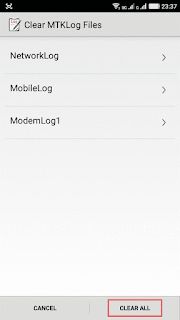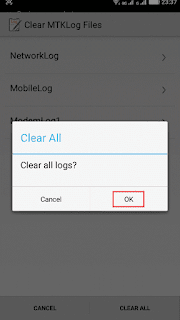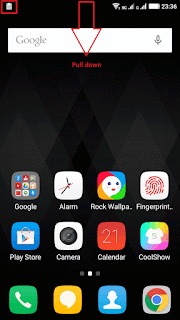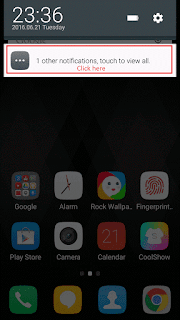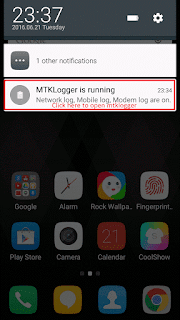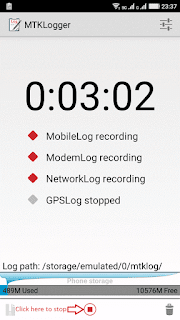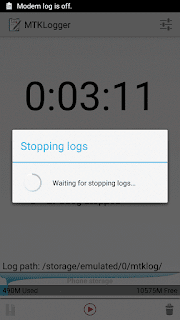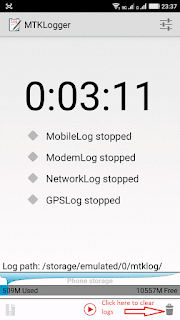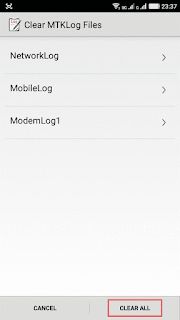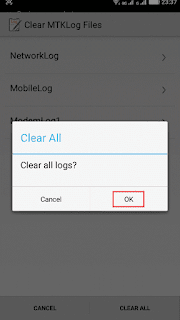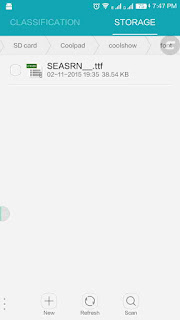Coolpad note 3 , being one of the best budget phones of 2015 , continue to retain its position on list with android 6.0 . coolpad officially released android 6.0 for note 3 and lite , but can only be flashed through sp flash tool or twrp recovery . There's no point of expecting OTA updates from coolpad anymore as they had officially announced that , OTA updates can only be recieved if user had already updated to android 6.0
HOW TO FLASH ANDROID 6.0 ON CPN3 AND CPN3 lite THROUGH SP FLASHTOOL
FLASHING WOULD RESULT IN LOSE OF ALL YOUR DATA : KINDLY BACKUP EVERYTHING BEFORE YOU PROCEED
Things to be downloaded
1)
SP flash tool is an application which is mainly help you to flash Stock ROM, Custom recovery and fixing in some extreme cases ( firmware update, Flash recovery, unbrick bricked android device etc.). SmartPhone FlashTool is working with MediaTek Android smartphones (MTK based) You can Download SPFlashTool from our download section. You need to load scatter file for MTK based device for functioning.
2) DOWNLOAD AND INSTALL MTK DRIVERS FOR WINDOWS 10
1: Download the latest version from:
MTK driver and install.
2: unzip it.
3: for win 10 working on 64 bit os , have to follow an extra step than win 10 with 32 bit os , as these drivers are unsigned , so for 32 bit users can skip this step
for win 10 64 bit system : goto settings > update and security > recovery> restart now , when system boots into recovery mode select trouble shoot> advanced option> start up settings and click on rerstart. when startup settings page appear press number '7 ' on keyboard.
It takes some time to restart."
4: once when restart , right click on windows button and select 'device manager' and allow any prompts message like " do you want to make this application to make changes to the pc".
on device manager menu ,click on the name of pc and then click on ' action button' on the drop down menu select 'Add legacy hardware' then click next and select ' install the softrware manually' then click 'next' .
click on 'show all devices' select 'hard disk' browse the mtk drivers that we have downloaded , select either 64 bit or 32 bit as per your os , press open and then ok. select 'MTK usb port' then click next and then click next one more. then you can see a prompt saying "windows cant verify the publisher of drivers software" , select 'uninstall this driver software anyway' , when driver get installed click finish.
5: for error correction
on device manager , double click on 'ports(COM & LPT)' and right click on ' MTK usb port (COM3)'
and select uninstall and click ok.
now you have successfully installed MTK drivers on your win10 ;)
3) DOWNLOAD AND EXTRACT ANDROID 6.O FIRMWARE
4) DOWNLOAD AND INSTALL ADB AND FASTBOOT
steps to install android 6.0 on cpn3 and lite
1> : open sp flashtool folder and run sp flashtool.exe , select scatter loading and browse the firmware folder and select android scatter file , then sp flashtool loads all files .
2>: switch off your phone and keep it ready.
3>: click on 'download' on sp flashtool and immediately connects the phone to the pc or laptop. once connected you can see a yellow bar showing the progress of flashing.
4>: flashing would take almost 3-10 minutes depending up on your computer speed , and once completed a green tick will appear on sp flashtool.
5>: unplug your usb cable and switch on your phone , it would take approx 5 minutes to boot up.
now you have successfully flashed android 6.0 on your cpn3 or cpn3lite.
FOR MORE INFORMATION AND VIDEOS VISIT COOLPAD FORUM
Flashing may lead to loss of data and damaged hardware if not done properly. Reading tutorials are highly suggested.
Factory Reset in Recovery Mode after flashed to 6.0 is suggested but not complusory (It can prevent some minor OS update bugs).