STEPS TO REMOVE 'MTK LOGGER' AND " =>factory" DURING EACH BOOT
step 1 : Disable and clear mtklogger
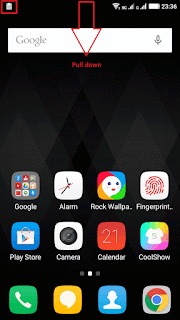
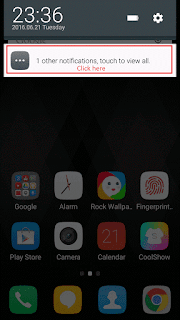
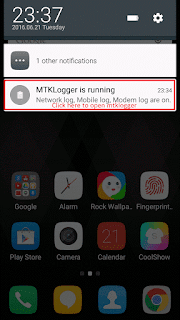
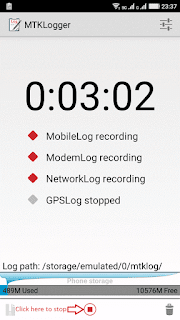
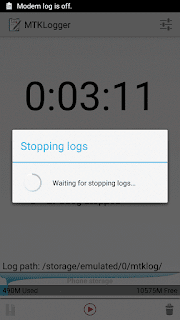
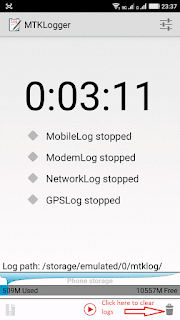
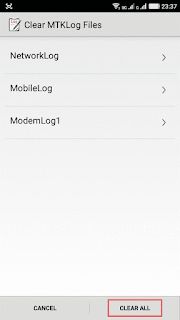
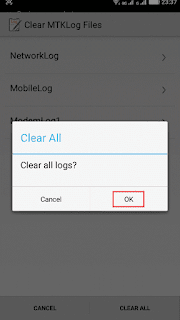
step 1 : Disable and clear mtklogger
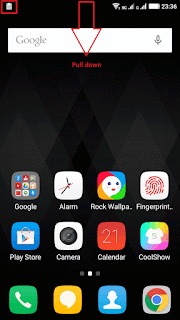
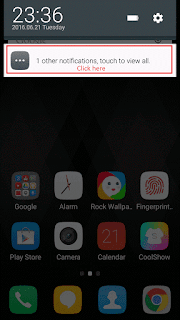
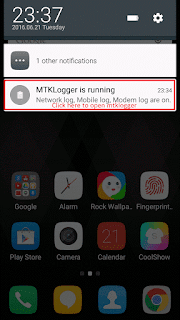
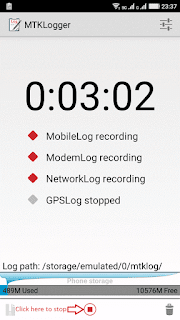
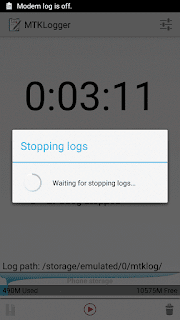
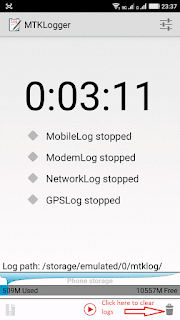
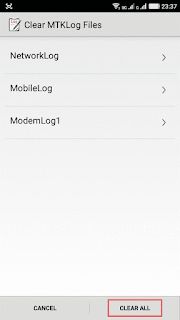
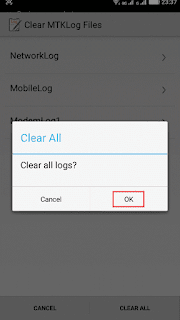
step 2:
a) open dialpad and dial *#9527*# and then a menu will appear , click on DM .
b) Type RD personnal password : 54321.
c) If DM flag value is"1" choose "ok" , then DM mark will become "0".
d) If DM colour turns green from red then choose "close".
e) Select "sure".
f) Reboot Now "=>factory" and "MTK logger" will be gone now
Thanks sreeGrag it really worked for me
ReplyDeleteI can not get to dm utility after entering code in my Android phone please guide
ReplyDeleteThnx
ReplyDeletebro i have cp note 3 lite (rooted) v10(marshmallow)
ReplyDeletei want to update that v10 to further,is there any official updates??